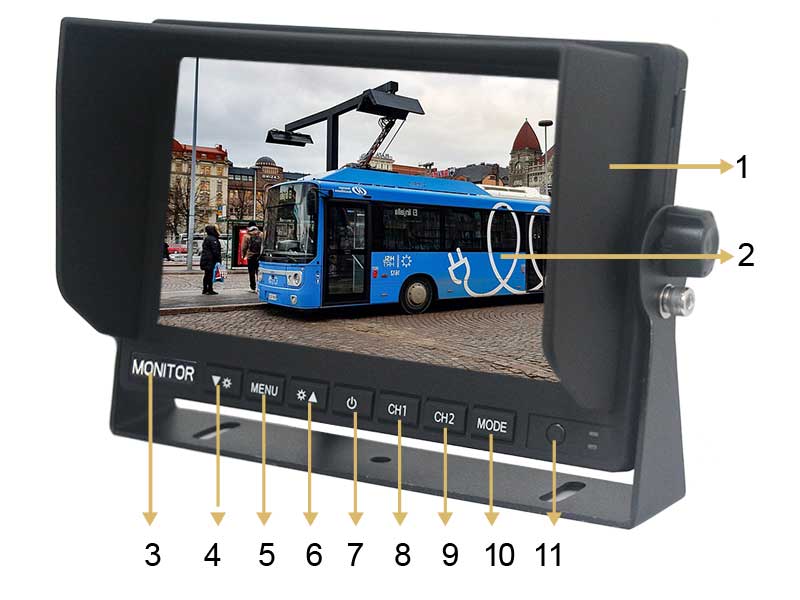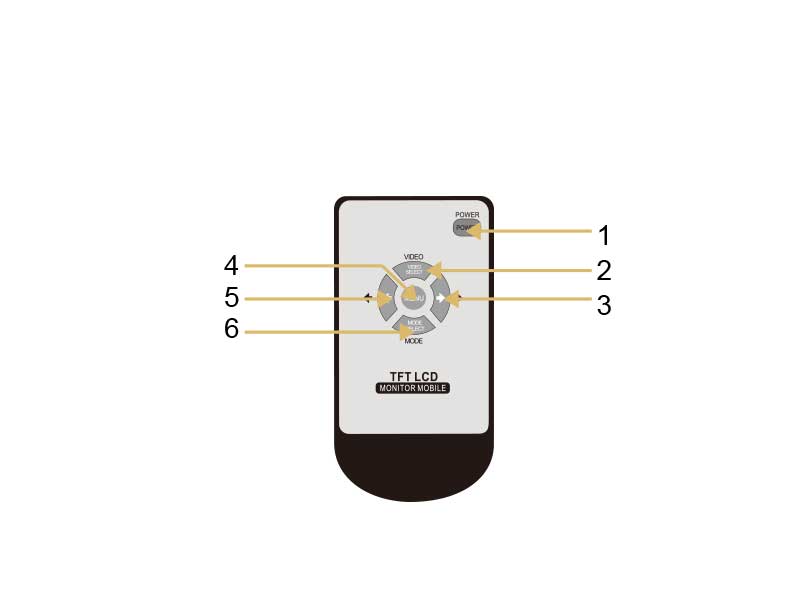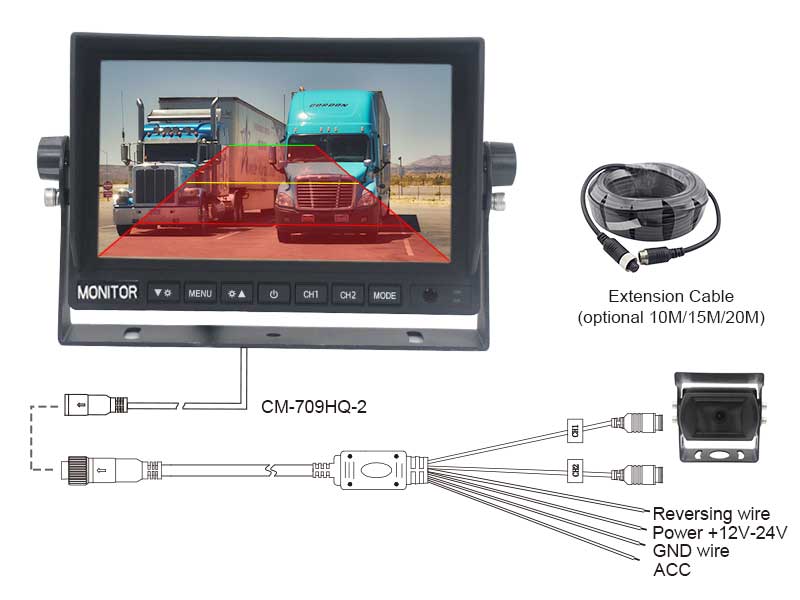AI Pedestrian Detection Warning Camera Monitor System (DVR)
SCREEN
7Inch Digital LCD Panel (2 Split View)
RESOLUTION
1024x R.G.B x 600
TV SYSTEM
PAL NTSC Automatically
POWER SUPPLY
DC 12-24V
CAMERA RESOLUTION
720P/ 1080P
WATERPROOF
IP69K
VIEW ANGLE
110°(D) in Horizontal
AI RECOGNITION AlGORITHM
Delay 120MS Within The Range of 0-15km/Hour
Multiple
You can view the required devices in multiple options.
Warranty
2-Years Warranty on All of Backup Camera System.
Customized
Support Customized metal LOGO plate/Customized label.
Product Features
7 inch
Screen ratio
AHD signal
DVR
System
BSD function (camera)
Waterproof (camera)
View angle (optional)
DC 12V-24V
Easy to install
Product Describe
With built-in AI smart algorithms, this camera is able to recognise and frame out pedestrians and vehicles in real-time in rear blind spot detection, transmitting this key information to the monitor screen. This feature helps you to have a more comprehensive understanding of the traffic around you, especially when reversing to get a more accurate picture of your surroundings, thus effectively reducing potential risks. What’s even better is that the camera also sends out alerts via the monitor to warn you of potential risks. This alarm function increases your alertness and enables you to react more quickly to ensure driving safety.
When reversing, this camera is also able to provide a reversing guide line to help you judge the distance between your vehicle and obstacles more accurately, avoiding collisions and accidents. The assistance of the reversing guide line can make the reversing operation easier and more reliable.
1.Sunshade cap
2.Display screen
3.Metal LOGO plate
4.Turn on/off recording , Up selection(sub-menu mode)
5.MENU
6.Down selection(sub-menu mode)
7.Power
8.Video 1,Left selection(main menu mode),menu decrease (sub-menu mode)
9.Video 2,Right selection(main menu mode),menu increase (sub-menu mode)
10.OK/Confirm & Split Screen 11.Remote control window
1.Sunshade 2.Camera 3.Bracket
1.Power 2.Switch over 3.“+” 4.Menu 5.“-” 6.Mode select